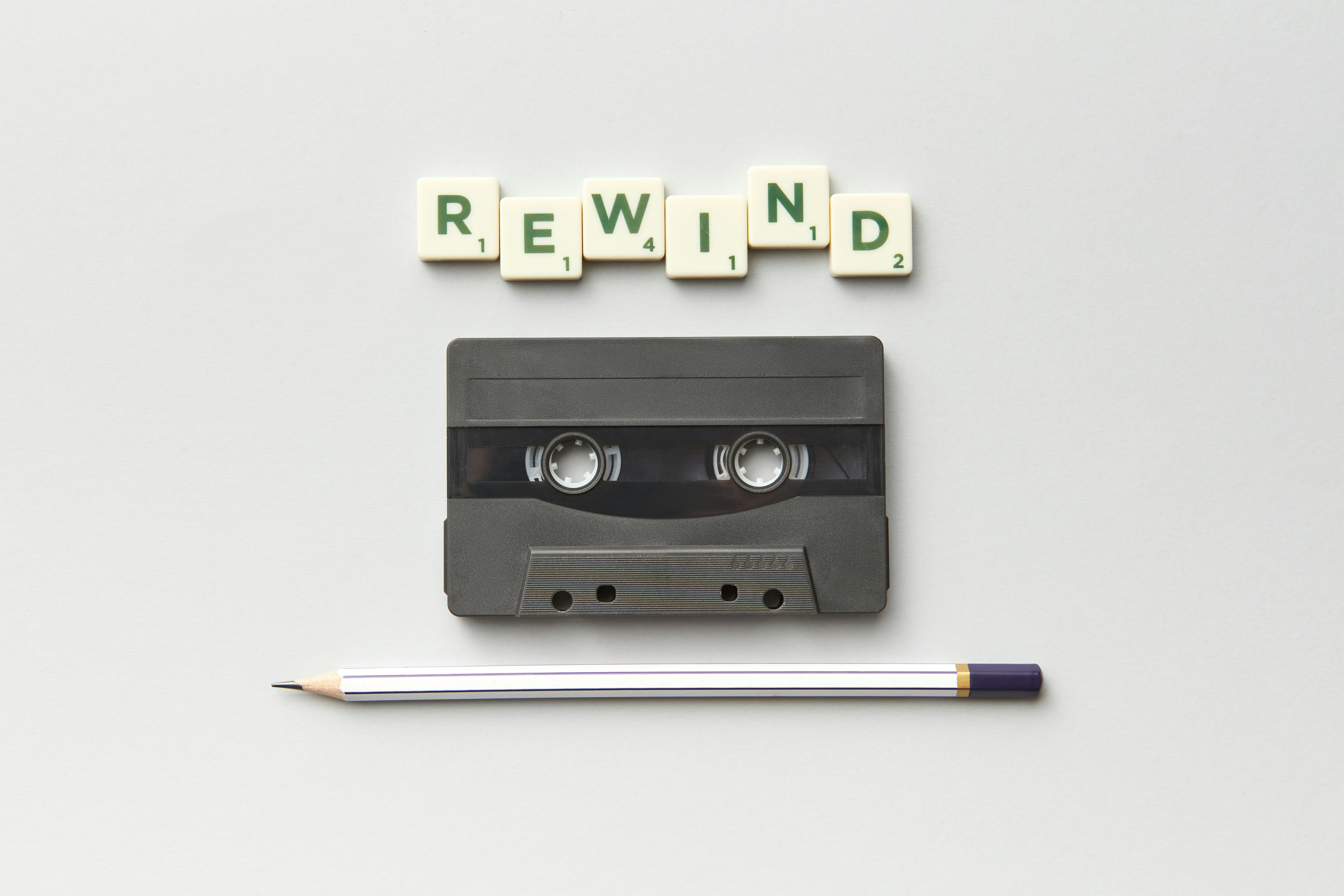Class Blogs – Sarah and Dannika
Dannika and Sarah chose to create a website using Wix to highlight some positive ways class blogs can be utilized in educational settings. To check out their website head on over to Think -Tank -Tickle!
As they pointed out, creating a class blog offers valuable support for parents, teachers, and students. Their blog includes screencast tutorials and online resources to help parents in assisting their children with homework. I love this idea and wish my parents had been able to rely on something like this to support me in my early education! Online resources also allow students additional support – they can review concepts, catch up on missed lessons, and watch interactive content videos assisting in their understanding of concepts.
For teachers, class blog can help reduce the workload by embedding external resources and directing students to materials that will assist them in catching up on missed concepts, saving valuable time. Using an online class blog is a great way to assist in yearly teaching planning. Teachers can password-protect lessons and reveal them as you go through the materials, streamlining the planning process. Lastly, Wix has a built in AI feature which can assist in lesson planning and creating images for additional student support.
Some drawbacks Sarah and Dannika pointed out when utilizing Wix to create their class blog, was how the Wix interface is less user friendly compared to other options, particularly when it comes to customizing the site. I personally agree with them, my group originally planned to use Wix to create our website but we too found it was a very steep learning curve. Their recommendation was to try using Squarespace, it has a yearly subscription cost however the interface is extremely easy to customize, as it uses drag-and-drop features! Lastly, another potential drawback to consider when using class blogs is ensuring all students have equitable access to technology resources at home.
SeeSaw – Kenna, Josie, and Lauren
Kenna, Josie and Lauren discussed the platform SeeSaw and how it can be used in the classroom!
Some key features they highlighted include the user-friendly interface, multimedia documentation, and real-time feedback. These features allow for students to take on an active and autonomous role in their learning. By using personalized teacher created logins or a class QR code, students can easily upload videos and photos of their work to their digital portfolios. After uploading, students can receive feedback from their teachers, or comments and emojis from their peers and parents. This increases engagement and promotes the development of a supportive, collaborative classroom environment.
For teachers, SeeSaw streamlines communication between parents and students. Building a community between home and school allows for the celebration of student learning and creates a more positive educational experience for everyone! Sending home the good and opening up the doors of communication is something SeeSaw can easily facilitate and is something I hope to use in my own teaching career. Another feature the group mentioned that I think would be especially useful is setting classroom hours to limit communication to specific times. This ensures that as a teacher you are also managing your work hours to maintain a healthy work-life balance. Lastly, teachers can use this platform to create and assign activities or draw from templates and resources. They can then monitor student progress and see when additional supports or check-ins are needed.
Some potential drawbacks to using SeeSaw is ensuring equitable access to technology resources for both parents and students to truly develop the community SeeSaw can to offer. Also, SeeSaw stores student data, which means there exists the potential risk of a data breach, but with a subscription that data is stored securely in Canada, making it much safer for class use.
Class Dojo – Connor, Carter, and Eva
Connor, Eva and Carter highlighted the platform Class Dojo and even let us experience it from the student’s perspective!
From the teacher’s point of view, Class Dojo offers ease of communication with students and parents. Teachers can split their class into student groups, monitoring their conversations to ensure positive collaboration. Class Dojo also helps teachers with their workload as it has a built in AI feature for assisting with lesson planning. Another really great feature this platform offers is event planning. Thinking of taking your class on a field trip but need chaperones? Well, you can ask parents, and they can sign up directly through the app!
For parents, this platform streamlines communication with their child’s teacher promoting stronger family-teacher partnerships. Also, the platform offers short educational videos that can be used at home to assist parents in supporting their children’s learning journeys!
For students, Class Dojo offers students an interactive way to take part in learning. They can customize their avatar and participate in fun activities with classmates online. Through Class Dojo students can receive real time feedback from their teacher as they can reward students when they are on task and making progress. Journaling, drawing, collaborating, messaging, and class share pages can all be used by students for learning, creativity, and fun! As a class, we experimented with Dojo Islands. Our avatars played “hide and seek” and then worked on a math problem game which our teacher (Carter) supervised, ensuring everyone was on task. The group recommended that Class Dojo be used primarily in younger elementary ages as the novelty of the gamification experience may wear off and provide limited learning opportunities for older students.
Inclusive Classroom Technology – Barbra, Savanna, Mya, and Graham
Mya, Graham, Barbra, and Savanna focused their group project on inclusive assistive technologies. Assistive technologies are devices, tools, and strategies that help students accomplish a task with more ease or tasks they could not previously complete without the support. The technology artifact they created was a podcast with four episodes where they each discuss their topic.
Barb focused her portion on technologies for visual impairments including screen readers, electronic magnifiers, and braille devices.
- Screen readers: translate text from a computer into auditory or tactile outputs or a combination of the two. Two popular options for screen readers are JAWS and NVDA. The biggest benefit screen readers offer to people with visual impairments are enhanced communication and increased independence. A drawback is they do not necessarily increase ease of navigating on a computer screen.
- Electronic magnifiers: devices equipped with camera, monitor, and lighting to magnify images making it easier for people to write, draw, and read/. Examples include desktop, portable cameras, or handheld devices.
- Braille Devices: technology components that hook up to other devices to produce braille outputs. Can assist with reading and note taking. There is a range of options available in various sizes.
Savanna focused on discussing Augmented and Alternative Communication (AAC) devices and apps which are used to assist people with limited vocabulary, non-verbal communicators, or other learning disabilities. These devices and apps allow users to communicate without using sign language or body language.
- AAC devices standalone devices, AAC apps, and communication boards.
- AAC devices fall into 1 or more of the following categories:
- Single meaning pictures: point to the picture which corresponds to a single word.
- Alphabet based systems: spelling out words by pointing to the letters.
- Semantic compaction: multiple symbols can be combined to express the individual’s words or ideas.
- AAC Apps: free apps such as LetMeTalk and AVAZ
- Communication boards: laminated sheets of symbols, pictures, or photos that assist with communication by having individuals point to objects to convey their thoughts.
Graham focused on technologies that can be used to support d/Deaf students in hearing, while removing potential barriers caused by sign language and lip reading. Also, these hearing assistive technologies benefit teachers allowing them to save their voice!
- Hearing Loop Systems: a sound source is amplified, generating a current, which creates a magnetic field, which transmits sound to a hearing aid or implant.
- FM Systems: an audio source connects to transmitter, the sound is outputted as FM waves, where it is picked up by an individual’s receiver. Out of the two options Graham recommended FM as they are less pricey and can be used with or without hearing aids.
Mya focused her portion of the project on technologies that can assist bilingual students in the classroom.
- Google Translate: translates inputs such as text, photos, documents, and more. It is not always accurate but is fairly accessible, user friendly, with many languages.
- Duolingo: an app that uses elements of gamification to promote learning a new language. It is better suited for beginners or maintaining a language.
- Babble: a subscription-based language learning app that follows a more textbook and professional approach to learning. Mya’s overall recommendation was to pair Babble with Duolingo for best results!
- Other recommendations Mya made for the classroom and teaching:
- Minecraft: Adventures in English with Cambridge, Common Sense Education, and DIY bilingual dictionaries!