This week in class we learned all about graphic creation! The platform I decided to investigate further was Canva. I chose Canva because it is a graphic design platform that I had already dipped my feet into using it for my sister’s wedding last year! Besides utilizing it for my sister’s wedding I have created a few graphics on this platform for school this semester.
My Experience with Canva:
This semester I used Canva to co-create a graphic for a math lesson with my partner Kenna. Part of our closing activity for our lesson was getting the students to fill out an exit ticket for us to assess their learning. To create the exit ticket, I started from scratch, using a blank document. I used shapes from the elements, editing the color and size to make patterns for the students to extend on. I also added in text features explaining the task to complete, a title, and a space for students to print their names. We created two versions of the exit ticket to suit students’ ability levels: one for repeating patterns and one for increasing patterns. I also further utilized Canva to create a graphic for my last blog reflection to visually show the Gibbs’ Reflective Learning Cycle. (See these graphics below!)
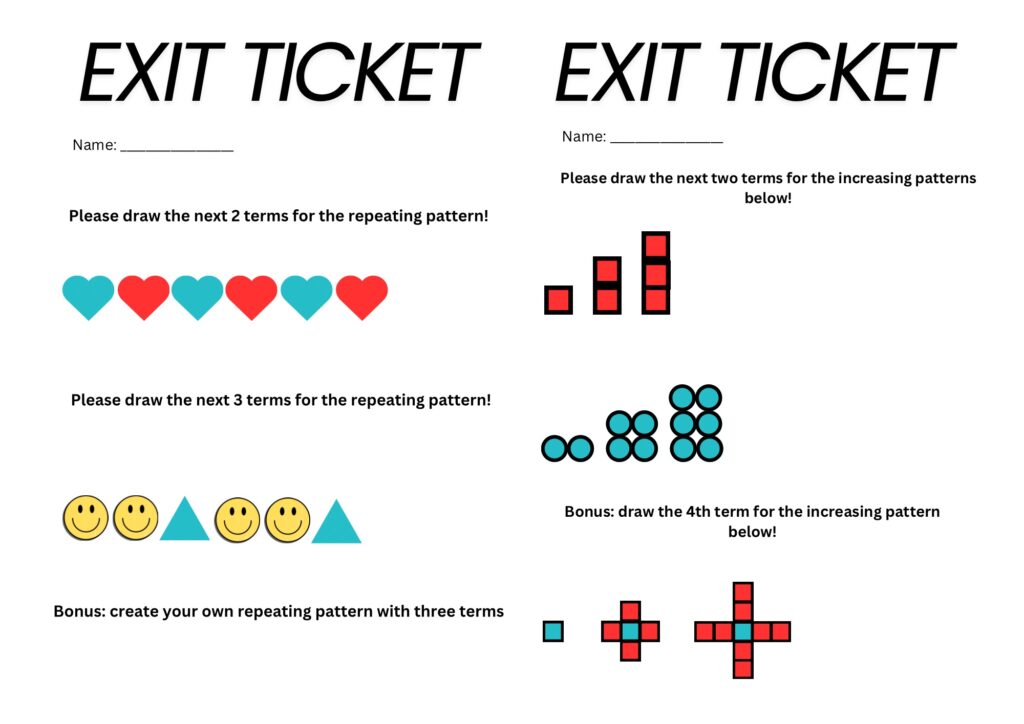
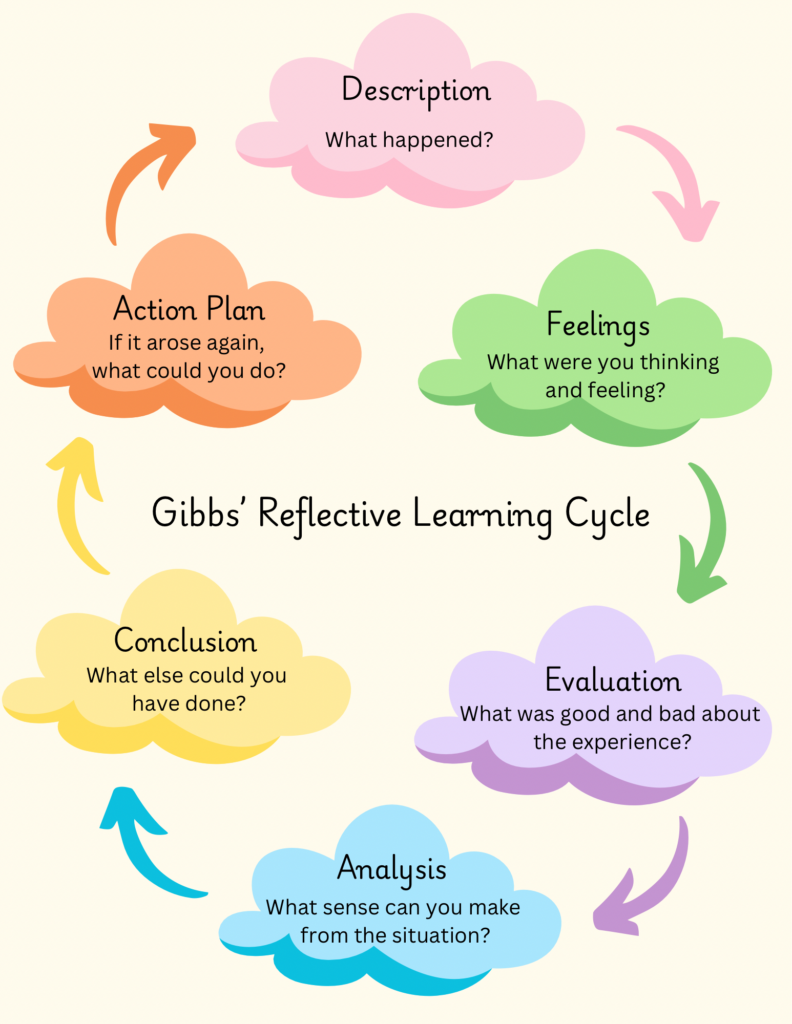
I am by no means a technology whiz, but I do find this platform very user friendly. Some of the key features that draw me to Canva are the pre-designed templates which can be easily modified to fit specific needs. The elements and features of this platform allow for easy manipulation and creation to achieve your goals in a timely manner. Additionally, I really enjoy that there are different visual content types to create – posters, presentations, blog banners, logos, and so many more! The platform also comes equipped with countless different elements including charts, images, stickers, shapes, videos, audios and more that really enhance the designing process. I also appreciate that there is a collaboration feature to this platform so you can co-create and work on projects remotely and simultaneously! If you would like to learn more about Canva and its features check out the tutorial below:
Canva in the Classroom:
I envision using Canva in the classroom to enhance student learning and my productivity as a teacher! Taking advantage of the pre-designed templates and lessons Canva offers will be a great strategy to reducing my teacher workload. I see myself using Canva to create worksheets, lesson slides, assessment rubrics, infographics, posters, and other fun visuals to decorate my classroom with. Another great reason to incorporate Canva into school settings is that it offers a free version which reduces barriers to accessing graphic design technology. By incorporating graphics into my lessons, it will make the content more visually appealing and will resonate with visual learners. This will spark student engagement and allow them to better understand the content being learned, especially if the content is abstract. A key point to remember is that in order for graphics to be effective in enhancing student learning, they must be appropriate and related to the content! Encouraging students to use Canva will also help their creativity flourish. Whether it be assignments, mind maps, posters, or presentations, this platform will enable them to use their creativity and imagination to develop unique and visually appealing content. Again, with Canva’s collaboration feature students can easily complete groupwork remotely improving their teamwork skills. Incorporating Canva into the classroom will also promote students’ technology skills enhancing their confidence and capabilities. In a world that is becoming increasingly technological, it is imperative to teach our students skills that will set them up for success throughout their education and careers!
